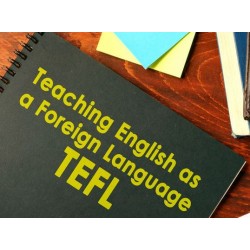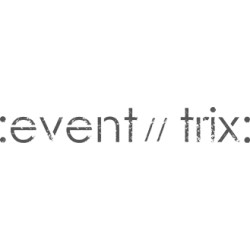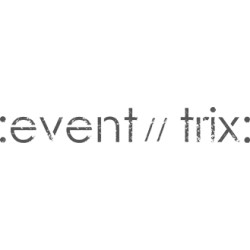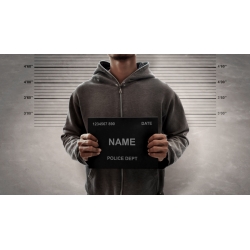No products
Prices are tax excluded
Product successfully added to your shopping cart
Total Voucher amount in Cart: 0Euro. There is 1 item in your cart.

$,€,£8. Was €119. 120 Hr Adobe Illustrator with Alice Thorpe
$,€,£8, Adobe Illustrator with Alice Thorpe International Open Academy Online Course W Cert
As an artist or illustrator when you get an idea in your head, you want to create it. You don’t want to spend hours figuring out how your design program works. Where to find the tools you need.
By buying this product you can collect up to 40 loyalty points. Your cart will total 40 points that can be converted into a voucher of $0.40.
- Write a review
- Send to a friend
- Remove this product from my favorite's list.
- Add this product to my list of favorites.
- CPD Certified
- ICOES Accreditation Number ICOES/00763/13/36
- Training Qualifications UK center. TQUK Center Number: C001157
- TQUK regulated by Ofqual (The Office of Qualifications and Examinations Regulation)
- 390K Students
- 11K new students every month
- 139+ Countries
- 45+ Online Courses
How to use Adobe Illustrator?
Quickly familiarize yourself with the tools and functions. Find out the easy shortcuts. Customize your workspace so it works the way you want.
Is Adobe Illustrator easy to use?
See how simple it is to use Adobe Illustrator by producing these beautiful designs from scratch:
- Your own logo
- Dynamic web banner
- Business cards
- Flyer or poster
- Infographic
Now you’ve mastered Illustrator and have your own artwork to prove it, the video course shows you how to make money using Adobe Illustrator. Start now.
About the course
- Online study
- Tutor support
- No time limit for completing your course
Voucher Code Redemption
- Full refund available.
- No Extra Charges Or Admin Fees.
- Click here to redeem your Online Training Code.
- We'll email your unique code after purchasing the deal.
- May buy multiples.
- You receive an Internationally Accredited Certificate upon successful completion of course.
- Successful completion of the online examination is required to gain officially certified recognized qualifications.
- No refunds or cancellations once log in details have been provided.
- Training courses are online only.
- Can be used at any time.
- Voucher expiration time: See course provider website.
- Compatible on all Devices.
More Detail
- https://internationalopenacademy.com/products/adobe-illustrator
- Voucher Redemption Page: http://internationalopenacademy.com/coupon.
International Certification
All our courses are accredited by the International Council for Online Educational Standards - www.icoes.org - (accreditation number ICOES/00763/13/36). This gives our students assurance that our courses meet the highest standards for online education.
ICOES is the accrediting body responsible for establishing, maintaining and improving the educational standards of online teaching institutions. Your ICOES certificate allows you to prove to employers, colleagues and customers that your qualification is from a well run, ethical institution that meets the highest standards in online education.
Course Syllabus
Module 1: An Introduction To Adobe Illustrator
- 1.1. Meet the designer: Alice Thorpe, graphic designer, and YouTuber
- 1.2. What does Adobe Illustrator do? Is it easy to use? (Hint: YES!)
- 1.3. Customizing your workspace: software and hardware
- 1.4. The tools: what they do and easy shortcuts
- 1.5. How to create a new document and make simple shapes
Module 2: Getting Started: A Practical Workshop
- 2.1. Working with shapes: pen tool, shape builder, align, Bézier
- 2.2. Enhance your work: colors, light and shadows, gradients, patterns, brush strokes
- 2.3. Working with fonts: creating your own fonts, font effects
- 2.4. Applying and editing effects: Stylize, Distort, Warp, 3D
- 2.5. Combining different elements: compound path, groups, layers
Module 3: Create Your Own Logo: From Start To Finish
- 3.1. How to put pen to paper: fine tuning your ideas and inspiration
- 3.2. Digitize your designs using image trace or the pen tool
- 3.3. Refine your design: anchor points, handles, copy, cut and paste
- 3.4. Bring your design to life with color: CC color palettes, color wheel
- 3.5. Present your work in different formats for different applications
Module 4: Build A Professional Brand Using Illustrator
- 4.1. Build your brand identity: logo variations, fonts, colors
- 4.2. Design double-sided business cards ready for print
- 4.3. Design a flyer or poster
- 4.4. Create a dynamic web banner with images and graphics: edit, crop, erase
- 4.5. Design an infographic
- 4.6. How to correctly save and export graphics for your website, social media, and print
Module 5: How To Make Money Using Adobe Illustrator
- 5.1. Illustrator projects that you can make and sell
- 5.2. How to put a price on your work and earn money
- 5.3. Finding clients & building your business
- 5.4. How to fine-tune your workflow and meet deadlines
- 5.5. Useful tips and tricks that design professionals love
- 5.6. Final thoughts and goodbye
| Company Website | http://internationalopenacademy.com |
| [email protected] | |
| Opening Hours | Monday - Friday 9am - 8pm GMT |
| Store Phone | UK +44 (0) 20 3286 9279 IE +353 (0) 1 254 2050 US +1 718 502 6960 |
| Main Address | Floor 1, Filmbase, Curved St. Dublin 2 |